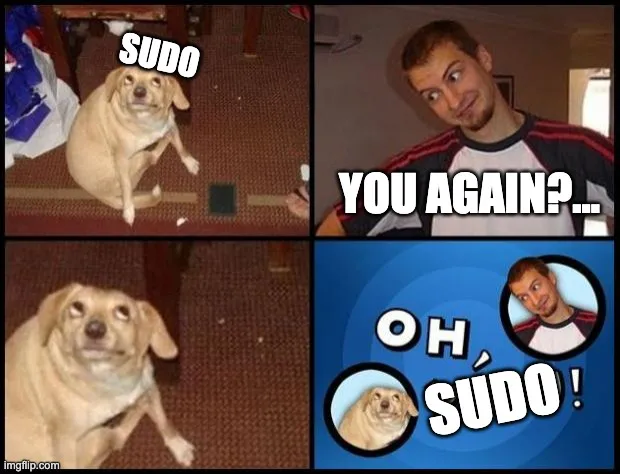sudo's latest "trick": when chroot and nsswitch conspire against you (cve-2025-32462)
Ah, sudo. The trusty command that grants mere mortals the power of a deity (root, that is) on a Linux system. It's the gatekeeper, the bouncer, the one program we all implicitly trust to elevate our privileges without turning our beloved machine into a digital wasteland. And precisely because of this immense power, sudo has, shall we say, a rather extensive rap sheet when it comes to security vulnerabilities. It seems every now and then, another flaw is unearthed, reminding us that even the most fundamental tools can harbor the deepest secrets. And guess what? They found another one.
what is sudo and why is it a perennial target?
For those living under a rock, or perhaps just starting their journey into the glorious world of Linux, sudo (short for "superuser do" or "substitute user do") allows a permitted user to execute commands as another user, typically the superuser (root). It's not just a fancy prefix; it's a critical component for managing system-level tasks without constantly logging in as root, which, let's be honest, is about as secure as leaving your front door wide open with a "Welcome, Burglars!" sign.
The magic behind sudo lies in its setuid bit. When a binary like /usr/bin/sudo has this bit set, the kernel executes it with the effective user ID of the file's owner, which in sudo's case, is root. This means that even if you, a humble devops_apprentice, run sudo, the sudo process itself is running with root privileges. This design, while essential for its function, also makes sudo an irresistible target for privilege escalation vulnerabilities. A single logical misstep, a parsing error, or a misinterpretation of trust boundaries within sudo's vast codebase can be weaponized to execute arbitrary code as root. It's like finding a secret back door in the bouncer's office that leads directly to the vault.
the anatomy of a logic bomb: cve-2025-32462 explained
The latest addition to sudo's hall of fame of vulnerabilities is CVE-2025-32462. This particular gem allows a local attacker to escalate privileges by tricking sudo into loading an arbitrary shared library. The trickery involves two key features: sudo's -r (chroot) option and the Linux Name Service Switch (NSS).
chroot: your cozy file system jail
Let's talk chroot. Imagine you're a child, and your parents tell you, "Your room is now the entire house." That's chroot in a nutshell. It changes the root directory for the current running process and its children. So, if you chroot into /opt/myjail, any process running within that chroot environment will perceive /opt/myjail as /. It's a file system jail, designed to isolate processes.
However, for a chroot environment to be truly functional, it needs more than just a new root. It needs all the necessary libraries (like libc, libm, etc.), binaries, and configuration files that a typical Linux environment expects. Without them, most commands will simply fail because they can't find their dependencies.
nsswitch.conf and shared libraries: the identity crisis
Enter nsswitch.conf, or the Name Service Switch configuration file, usually found at /etc/nsswitch.conf. This file dictates how a system resolves various types of information, such as user accounts, groups, hostnames, and network services. For instance, when you try to log in, the system consults nsswitch.conf to figure out where to look for your username and password – typically in /etc/passwd and /etc/shadow files, but potentially also in network services like LDAP or NIS.
The magic behind nsswitch lies in its use of shared libraries. For each "service" (e.g., passwd, group, hosts), nsswitch can be configured to use specific modules, which are implemented as shared objects (e.g., libnss_files.so.2 for local files, libnss_ldap.so.2 for LDAP). When sudo or any other program needs to resolve user or group information, it calls functions that, based on nsswitch.conf, load and execute code from these shared libraries.
the ingenious exploit: putting it all together
The brilliance (and danger) of CVE-2025-32462 lies in the combination of these two features. A local attacker can craft a malicious chroot environment containing a custom etc/nsswitch.conf file and a custom, malicious shared library.
Here's the simplified breakdown of the attack chain:
- Craft a malicious
chrootenvironment: The attacker creates a directory, let's call itwoot_jail, and inside it, they set up a minimal file system structure. Crucially, they place their ownnsswitch.conffile atwoot_jail/etc/nsswitch.conf. - Point to a custom shared library: This custom
nsswitch.confis configured to look for user/group information using a non-existent or custom "service" name, say,woot1337. This implies thatsudowill eventually try to load a shared library namedlibnss_woot1337.so.2. - Create the malicious shared library: The attacker creates
woot_jail/usr/lib/libnss_woot1337.so.2(or a similar path) containing their exploit code. This shared library includes a constructor function (a function that runs automatically when the library is loaded) that sets the effective user ID and group ID of the current process to0(root) and then executes arbitrary commands, like spawning a root shell. - Privilege Escalation: When
sudostarts up within thischrootjail and attempts to resolve any user or group information (which it inevitably does), it will read the attacker'snsswitch.conf. This configuration will directsudoto load thelibnss_woot1337.so.2shared library from within thewoot_jail. Becausesudois running withsetuidroot privileges, when it loads and executes the malicious shared library, the constructor within that library runs as root, granting the attacker a root shell or allowing them to execute any command with full system privileges.
Execute sudo with chroot: The attacker then runs a sudo command using the -r option, pointing to their woot_jail:
sudo -r /path/to/woot_jail <some_harmless_command>
The <some_harmless_command> doesn't matter; it's just a placeholder to get sudo to execute.
This elegant (from an attacker's perspective) exploit was demonstrated by researcher Rich Merch. You can find a proof of concept (PoC) for a similar logic bug (CVE-2025-32463) on GitHub, which highlights the mechanism: pr0v3rbs/CVE-2025-32463_chwoot.

sudo-rs: the rust paradox
In the ongoing quest for more secure systems, there's been a significant buzz around sudo-rs, a re-implementation of sudo in the Rust programming language. Rust is celebrated for its memory safety guarantees, which theoretically prevent entire classes of vulnerabilities like buffer overflows, use-after-free errors, and other memory corruption bugs that plague C/C++ applications. Ubuntu, for instance, is even considering making sudo-rs the default in future releases (e.g., 25.10).
One might assume that moving sudo to a memory-safe language like Rust would magically eradicate its security woes. However, CVE-2025-32462 serves as a stark reminder that security is a multi-faceted beast. This vulnerability is not a memory corruption bug. It's a logic bug, a flaw in how sudo processes and trusts external configuration (the chroot path and nsswitch.conf). Even if sudo were entirely rewritten in Rust, this specific vulnerability could still exist, as Rust's memory safety features wouldn't prevent the underlying logical flaw in handling chroot and nsswitch interactions. It's a classic case of "garbage in, garbage out" – if the logic allows for trusted inputs to be maliciously manipulated, the language itself won't save you.
This doesn't diminish Rust's value in security-critical applications; it merely highlights that comprehensive security requires more than just memory safety. It demands rigorous logical design, robust input validation, and a healthy dose of paranoia about what an attacker might try to feed your program.
mitigation and staying safe
So, what's a humble sysadmin or developer to do?
- Patch, patch, patch: The most crucial step is to keep your
sudopackage updated. Distributions will release patched versions that address this and other vulnerabilities. This is non-negotiable for any system exposed to local users. - Principle of Least Privilege: Always apply the principle of least privilege. Users should only have
sudoaccess to the commands they absolutely need, and nothing more. Restrictsudoersconfigurations. - Monitor and Audit: Implement robust logging and auditing for
sudousage. Anomaloussudocommands or repeated failed attempts can be indicators of compromise or malicious activity. - Isolate Environments: For critical services, consider containerization or virtualization with strict resource and network isolation to limit the blast radius of any successful exploit.
The never-ending cat-and-mouse game between security researchers and attackers continues. sudo remains a critical piece of the Linux puzzle, and its security is paramount. While this latest vulnerability reminds us that no software is infallible, it also underscores the importance of continuous auditing, patching, and a healthy dose of skepticism towards anything that promises too much power.
Author/Source: This article is based on the analysis and explanation provided by @LowLevel
Related content
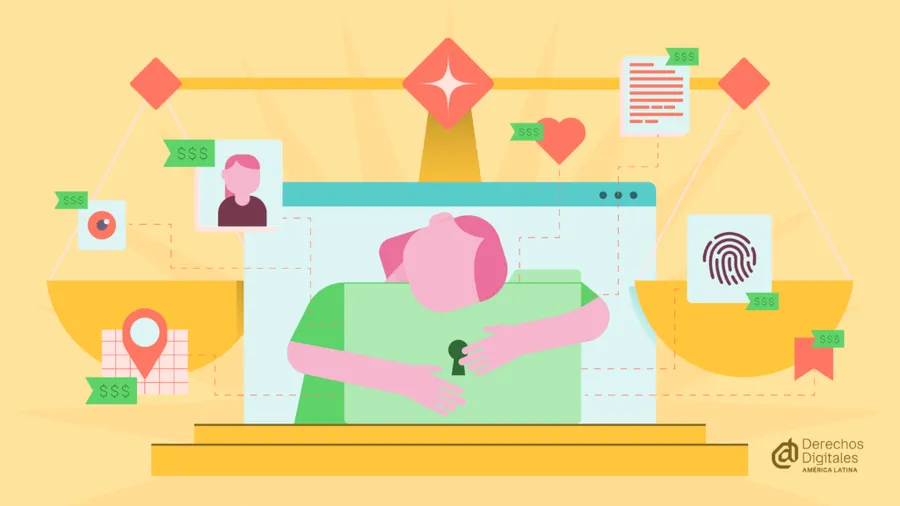
Realidad sobre la Privacidad en Latam: entre el copy-paste europeo y la sumisión a EEUU
La protección de datos solo tiene sentido si pone límites reales al poder, ya sea el de una multinacional que quiere predecir tus compras o el de un gobierno que quiere mapear tus protestas. La justicia digital no es un lujo de primer mundo; es una necesidad básica para sobrevivir al siglo XXI.
Read the full post →

Vulnerabilidad crítica en MongoDB está siendo explotada activamente y permite que atacantes no autenticados se roben los datos: parcha ahora ya!
Si pensaste que el sufijo "Bleed" había pasado a mejor vida el 2014 con Heartbleed, MongoDB te trae noticias nostálgicas (y bien fomes, como decimos en Chile) para tu equipo de seguridad. Una vulnerabilidad crítica, ahora tristemente bautizada como MongoBleed (CVE-2025-14847), se está explotando brigidamente en el mundo